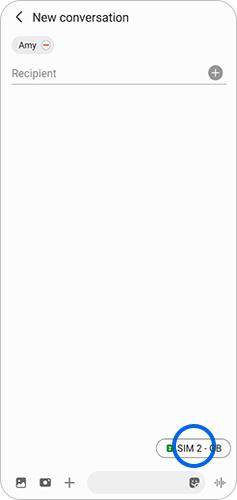What type of SIM cards tray does my device have?
There are three types of SIM card trays:
- Single SIM: 1 SIM card slot
- Dual SIM: 2 SIM card slots
- Hybrid SIM: 1 SIM card slot and a hybrid slot
A hybrid slot can take either a second SIM card or a microSD card for expandable memory, giving you the flexibility to choose between a second SIM card or extra storage.
Find out more about how to use an SD card on your device.
To check which type of SIM card tray your device has, remove the SIM card tray and have a look. If it saysSIM2it's a dual SIM, if it saysSIM2 \ microSDit's a hybrid.You can also find out here what size SIM or memory card your device has.

The S21, S21+ and S21 Ultra come with a new, more compact dual SIM card tray. This tray has space for one nano SIM card on the top, and another on the underside. Follow the steps below for more details on using two SIM cards with your S21.
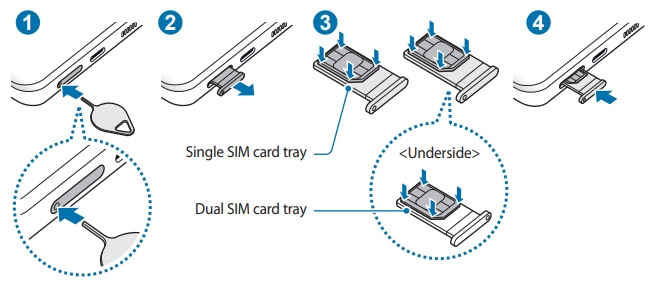
Enable a second SIM card
By activating two SIM cards you can receive calls and messages on both cards. If you are speaking on a call using one card, the other card cannot be used to receive new calls at the same time.
1Go to Settings, then tap Connections

2Tap SIM card manager
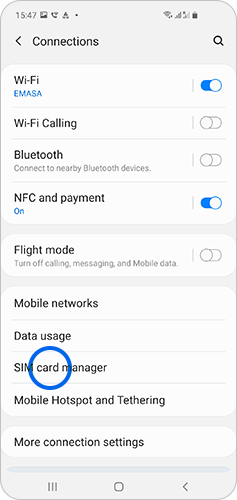
3Tap the SIM card that you would like to enable
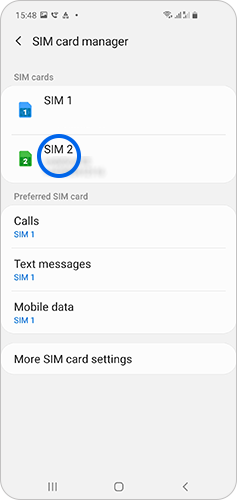
4Tap the switch to activate the SIM card
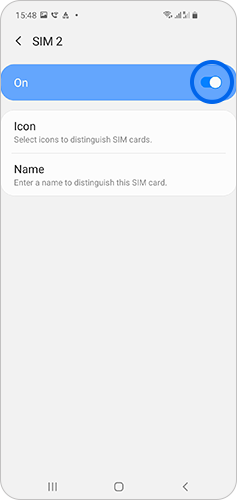
5Tap Name, enter the name that you would like to give that SIM card, then tap Done
For example, you may want to distinguish the name of your SIM card depending on whether it is used for work or home, or by local and non local networks.
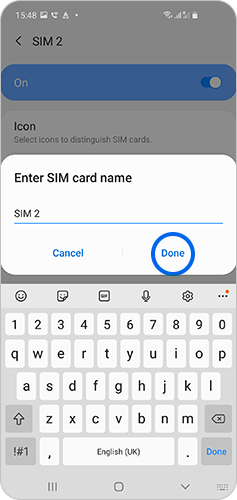
6Tap Icon to change the icon, select your preference then tap OK
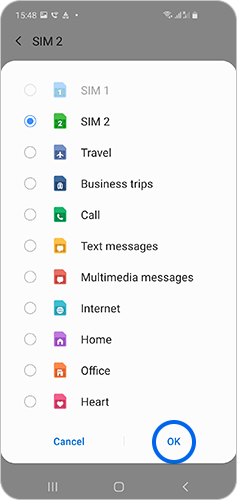
Switch between SIM cards
Once you have enabled both SIM cards, you can switch between SIM cards quickly using the quick panel, through the settings menu, or through the phone and message app.
To switch between SIM cards through the quick panel:
1Swipe down from the top of the screen to reveal the quick panel
2Tap Calls, Text Messages or Mobile data
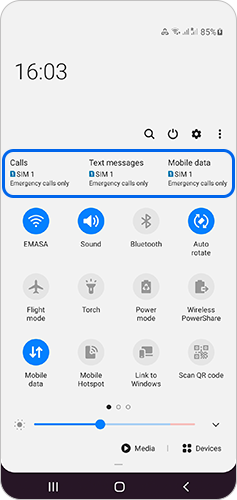
3Tap the SIM card you would like to switch to
To switch between SIM cards through the settings menu:
1Open the Settings app, then tap Connections
2Tap SIM Card Manager
3Tap Calls, Text Messages or Mobile data

4Tap the SIM card you would like to switch to
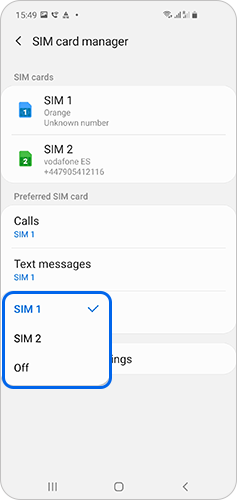
To switch between SIM cards through the phone or message app
In the Phone app:
1Type the name or number of the person you want to call and the sim card icon will appear at the bottom of the screen. Tap the icon to switch between sim cards
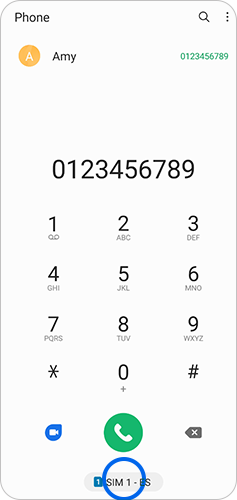
In the Messages app:
1Type the name or number of the person you want to send a message to and the sim card icon will appear in the bottom right of the screen. Tap the icon to switch between sim cards